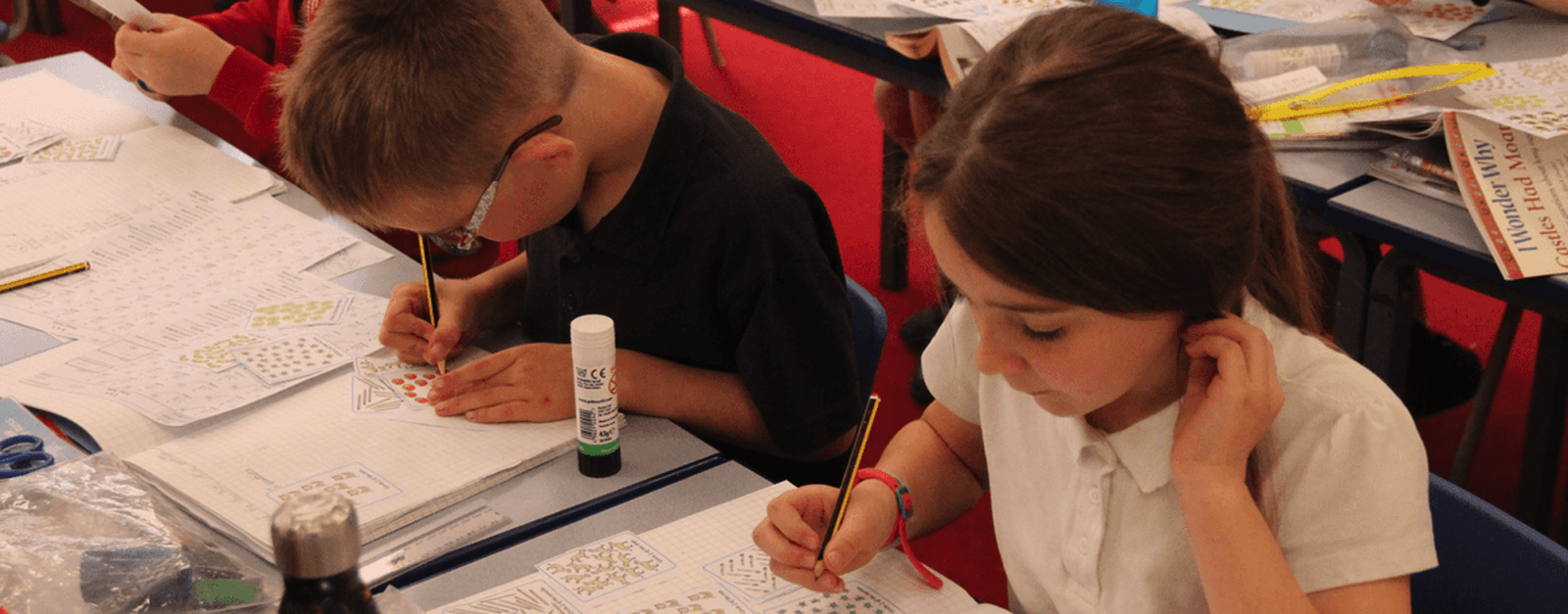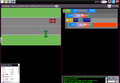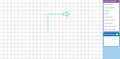Computing
Please see our Online Safety page under the 'Safeguarding' tab to find out how you can help keep your child safe online.
“Everybody should learn to program a computer because it teaches you how to think.”
Steve Jobs
We expect all children, through the teaching of computing, to:
- Be digitally literate.
- Integrate with the rest of the world online, to some degree.
- Be equipped with the knowledge of how to use the Internet safely.
- Be equipped with tools for identifying and dealing with dangers online.
- Be competent at checking reliability of sources available to them.
- Use technology to help them achieve a variety of different goals across all areas of the curriculum.
We monitor the impact of computing through a combination of quantitative and qualitative approaches. All teachers will use the Teach Computing Curriculum from the National Centre for Computing Education, to help them assess where pupils are in terms of progress against the computing curriculum. They will also complete an assessment of the children in line with the school policy. In addition to this, the computing coordinator will use pupil conversations to further check the impact our computing curriculum is having on the children.
“Every girl deserves to take part in creating the technology that will change our world, and change who runs it.”
Malala Yousafzai
At Netherthong, we use the infrastructure provided by the Teach Computing Curriculum from the National Centre for Computing Education, to help us implement our computing curriculum. It covers all areas of the curriculum from coding and algorithms, to hardware and creative media. We include online safety as a stand-alone area and incorporated within the computer curriculum. Many areas of the curriculum are taught as a widening cycle throughout primary school. For example, coding is taught in EYFS using BeeBots, and every year until Year 6 where they are expected to create complex gaming codes. Each year we expect our children to return to familiar territory whilst also feeling a sense of progress as they add more tools to their belt.
A key part of implementing any computing curriculum is that the safety of our pupils is paramount. We take online safety very seriously and we aim to give children the necessary skills to keep themselves safe online. This is to move away from warning them of individual dangers which may not last more than a few days, to moving towards giving children the skills to recognise what dangers look like in varying guises and giving them the tools to report and avoid all dangers. Another key part of helping children stay safe online, is to ensure children see the potential for technology and whilst a healthy understanding of dangers around them is important, we must also help children see the limitless possibilities of current and upcoming technology.
- To help with our implementation of the computing curriculum we have a variety of resources available to all teachers, including:
- Laptops
- Tablets
- Interactive Whiteboards
- iPods
- BeeBots
- Roamers
- Data loggers.
We have also ensured that computing is integrated throughout the whole curriculum. We have created a scheme of work to run alongside the online safety, which ensures that the skills taught during computing lessons are used correctly in other subject areas, such as mapping skills in Geography or typing stories up in Literacy.
In EYFS Pupils will have to experience of:
- Working with BeeBots
- Using laptops
- Basic keyboard skills
- Drawing
- Photography
In Key stage 1 Pupils will be taught to:
- understand what algorithms are; how they are implemented as programs on digital devices; and that programs execute by following precise and unambiguous instructions
- create and debug simple programs
- use logical reasoning to predict the behaviour of simple programs
- use technology purposefully to create, organise, store, manipulate and retrieve digital content
- recognise common uses of information technology beyond school, such as photography and music
- use technology safely and respectfully, keeping personal information private; identify where to go for help and support when they have concerns about content or contact on the internet or other online technologies.
In Key Stage 2 Pupils will be taught to:
- design, write and debug programs that accomplish specific goals, including controlling or simulating physical systems; solve problems by decomposing them into smaller parts
- use sequence, selection, and repetition in programs; work with variables and various forms of input and output
- use logical reasoning to explain how some simple algorithms work and to detect and correct errors in algorithms and programs
- understand computer networks including the internet; how they can provide multiple services, such as the world wide web; and the opportunities they offer for communication and collaboration
- use search technologies effectively, appreciate how results are selected and ranked, and be discerning in evaluating digital content
- select, use and combine a variety of software (including internet services) on a range of digital devices to design and create a range of programs, systems and content that accomplish given goals, including collecting, analysing, evaluating and presenting data and information, including creative media
- use technology safely, respectfully and responsibly; recognise acceptable/unacceptable behaviour; identify a range of ways to report concerns about content and contact.
“Man is still the most extraordinary computer of all.”
J F Kennedy
Computing at Netherthong Primary School intends to create thinkers of the future. We want to marry up computing with other areas of the curriculum to ensure children are provided with a thoroughly modern, ambitious and relevant education in computing. As the National Curriculum states, we want to ‘equip pupils to use computational thinking and creativity to understand and change the world’.
We want children to become active participants in the digital world whilst also ensuring they understand the advantages and disadvantages associated with online experiences. It is important to us that the children understand how to use the ever-changing technology to express themselves, as tools for learning and as a means to drive their generation forward into the future.
We aim for children to understand and apply the fundamental principles and concept of computer science and solve problems using them. We also want children to develop into responsible and confident users of technology. We aim for computing and technology to transcend traditional subject boundaries; with technology been present in many lessons as opposed to just in a standalone computing lesson. We aim for computing to be a driver for progress in all areas of the curriculum.
Childline, 0800 1111 , a free 24 hour helpline for children in the UK: -
Other Resources
If you’d like to have a go at Scratch at home, you can at:
BBC Dance Mat - http://www.bbc.co.uk/guides/z3c6tfr